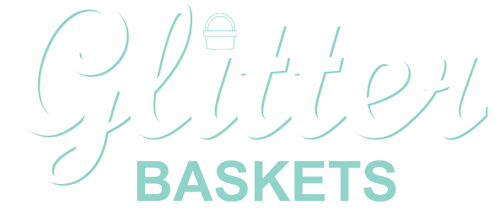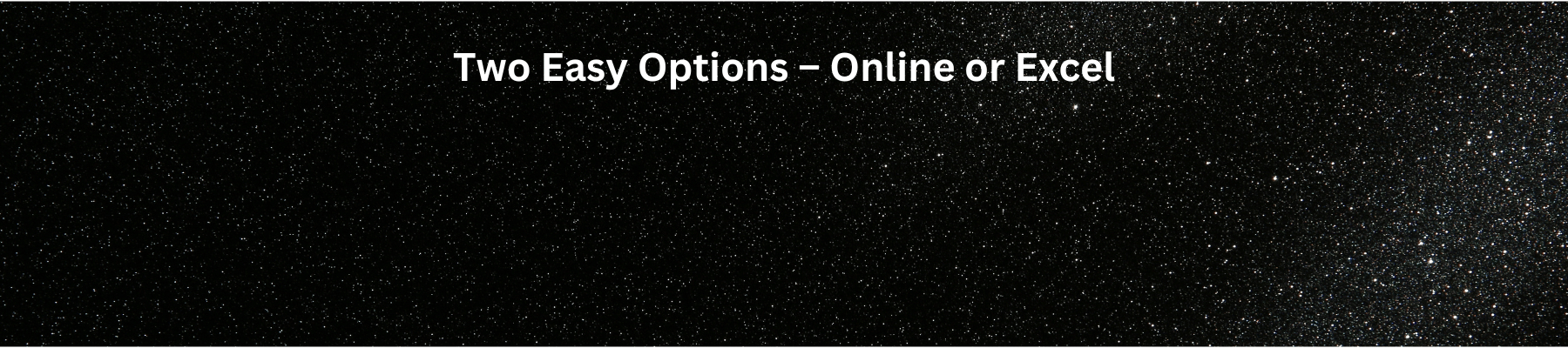Option 1: Online
- Select Your Favorites: Explore and add a variety of baskets to your cart.
- Easy Multi-Address Shipping: Simply click on “Ship to Multiple Addresses”.
- Address Input: Specify delivery locations for each basket and proceed to checkout.
- Personalize Your Gifts: At checkout, craft unique messages and select individual shipping options for each basket.
Prefer Excel? Use Our Option Below!
For those who prefer organizing large orders via Excel, our user-friendly order sheet is still available on our website for your convenience.
Effortless Gifting, Your Way
Whether you opt for our streamlined online system or the traditional Excel sheet, we're committed to ensuring your gifting process is both effortless and enjoyable.
Option 2: Excel Order Form
🎁 Bulk Order Bliss: Unwrap Simplicity in Just Four Steps!
Elevate your gifting game with Canada's top-tier gift service. We're not just about baskets; we're about creating memorable moments.
Powered by state-of-the-art technology, we've optimized our process to fill your bulk orders—10 or more gift baskets sent to multiple addresses—with unparalleled efficiency and precision.
- Download the Bulk Order Form: Simply download our tailor-made bulk order form and breeze through our user-friendly guidelines.
- Customize Your Messages: Put a personal spin on it! Craft a unique greeting card message for each lucky recipient.
- Future-Proof Your List: Planning on being a repeat gifting superstar? We can securely store your list for any future gifting escapades.
- We Make It Happen: Sit back and let us sprinkle our gifting magic.
🎯 It's not just about sending gifts; it's about delivering joy in the most convenient way possible.
So, what are you waiting for? Join us on this exciting gifting adventure and make someone's day, the easy way!
How to place a Large Order?

Order Form
DOWNLOAD
Fill Out Order Form

Email to
tommy@glittergiftbaskets.ca

Call us to Confirm Receipt
Large Order Form Info
Coffee Connoisseur's Delight Box
- Regular
- $60.00
- Sale
- $60.00
- Regular
-
- Unit Price
- per
Chocolates, Donuts & Pie: A Gourmet Christmas and Corporate Delight
- Regular
- $64.00
- Sale
- $64.00
- Regular
-
$67.00
- Unit Price
- per
Serene Green Tea Retreat: Exquisite Green Tea Lovers Gift Box
- Regular
- $64.00
- Sale
- $64.00
- Regular
-
- Unit Price
- per
Frosty's Sweet Treasure
- Regular
- $68.00
- Sale
- $68.00
- Regular
-
$71.00
- Unit Price
- per
Gourmet Hot Chocolate and Cookies for Santa - A Festive Delight
- Regular
- $68.00
- Sale
- $68.00
- Regular
-
- Unit Price
- per
Winter Elegance Cheese & Chocolate Basket - Ideal Christmas Corporate Gift
- Regular
- $68.00
- Sale
- $68.00
- Regular
-
- Unit Price
- per
Corporate Cookie Delight
- Regular
- $69.00
- Sale
- $69.00
- Regular
-
$74.00
- Unit Price
- per
Indulgent Italian Chocolate Fiesta - Perfect Corporate Christmas Treat
- Regular
- $70.00
- Sale
- $70.00
- Regular
-
- Unit Price
- per
Sweet Comforts
- Regular
- $74.00
- Sale
- $74.00
- Regular
-
$78.00
- Unit Price
- per
Salty and Sweet Delight
- Regular
- $78.00
- Sale
- $78.00
- Regular
-
- Unit Price
- per